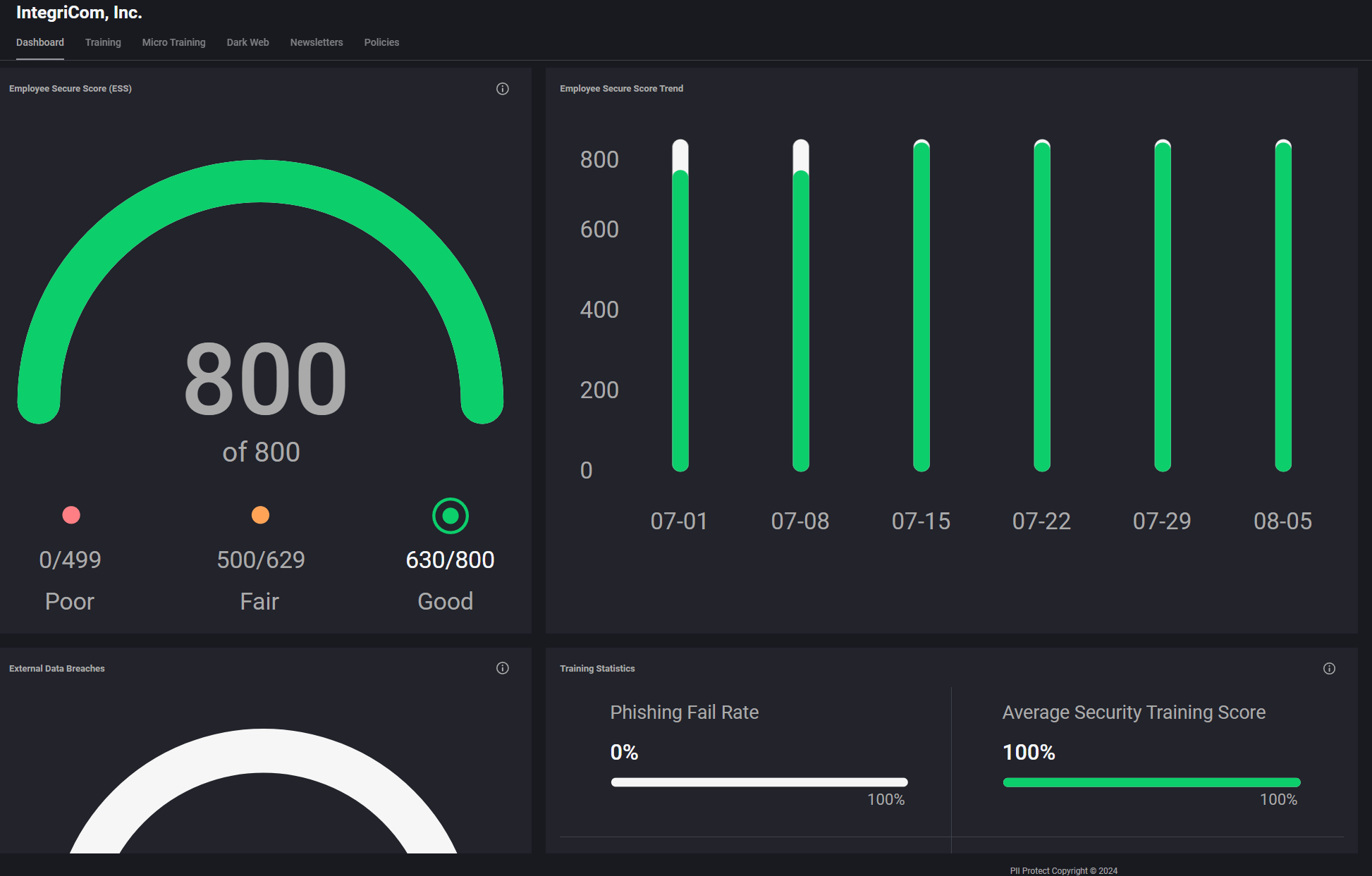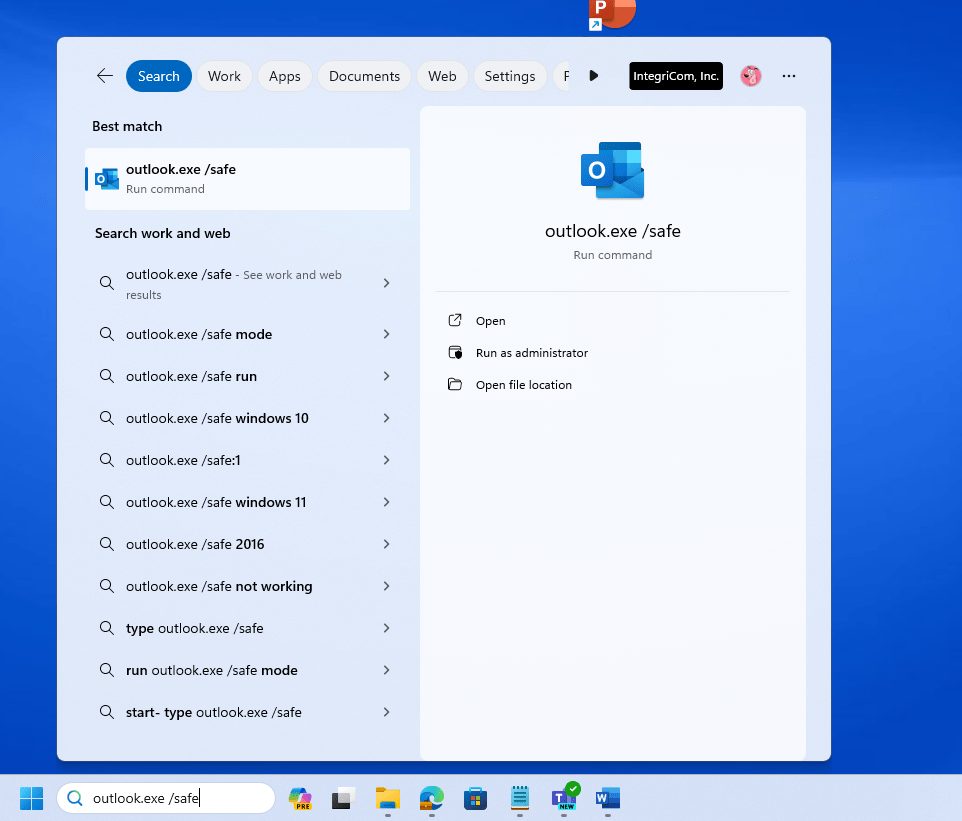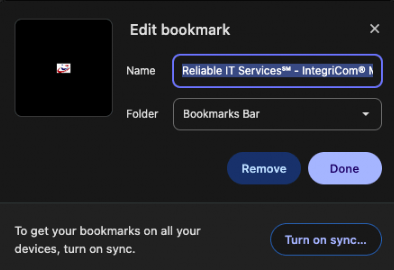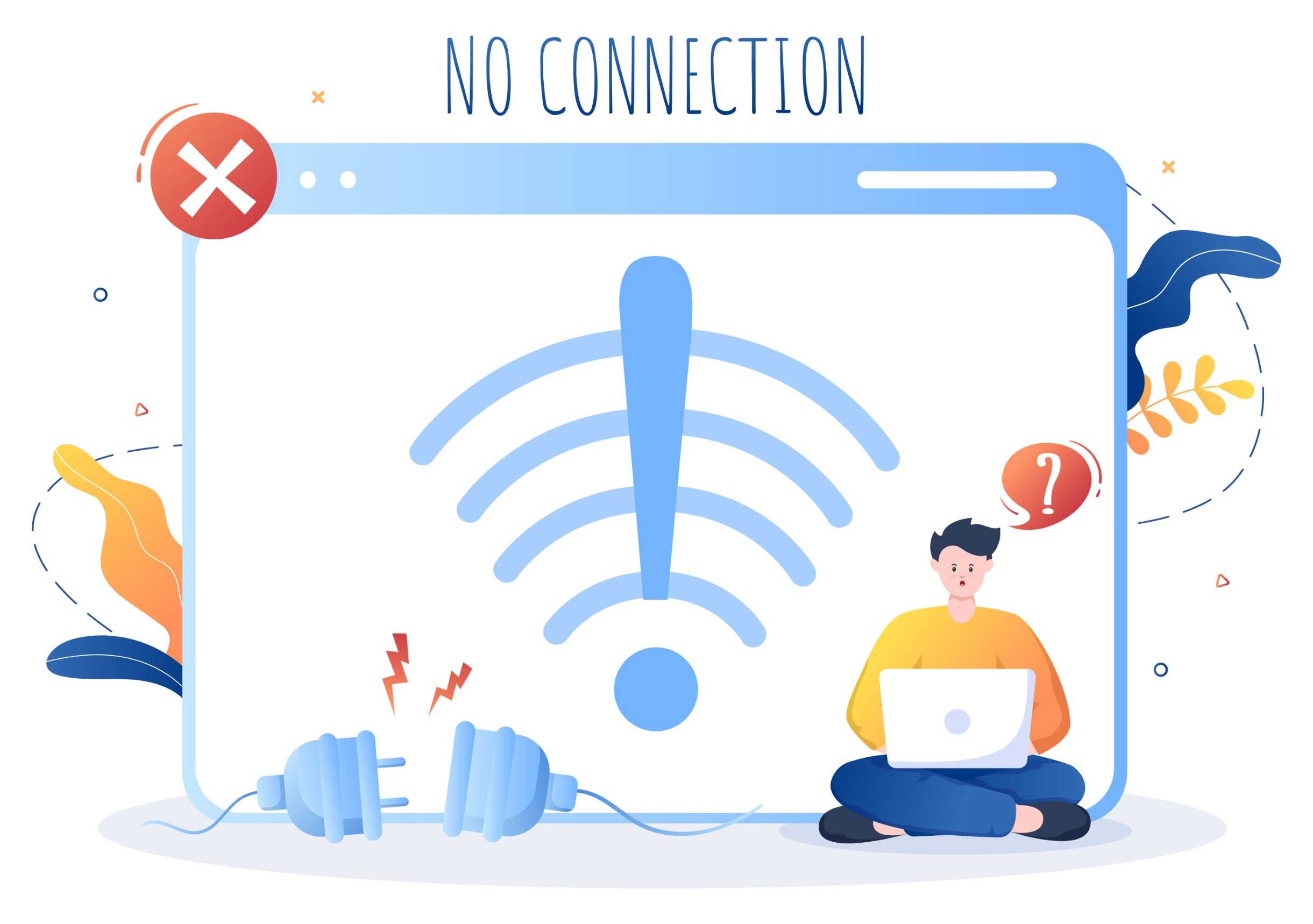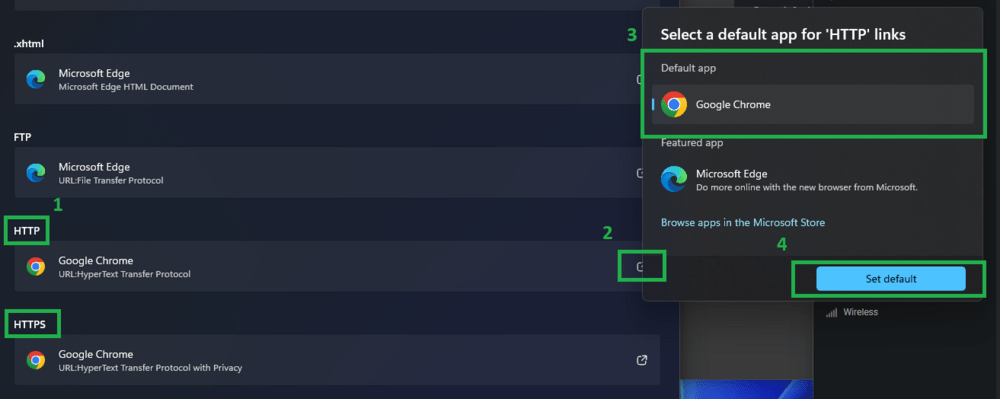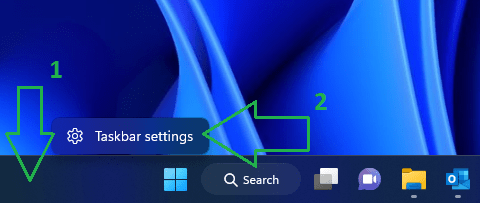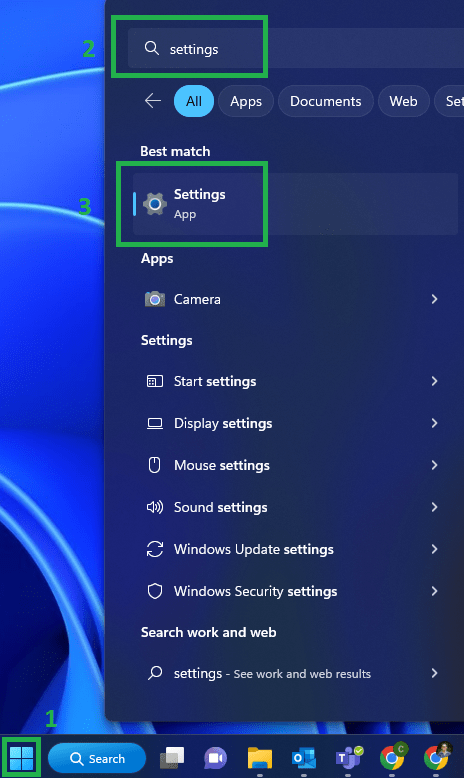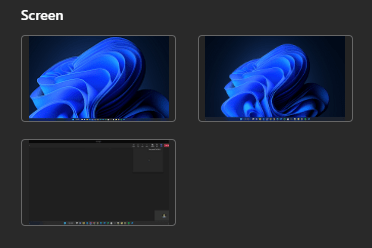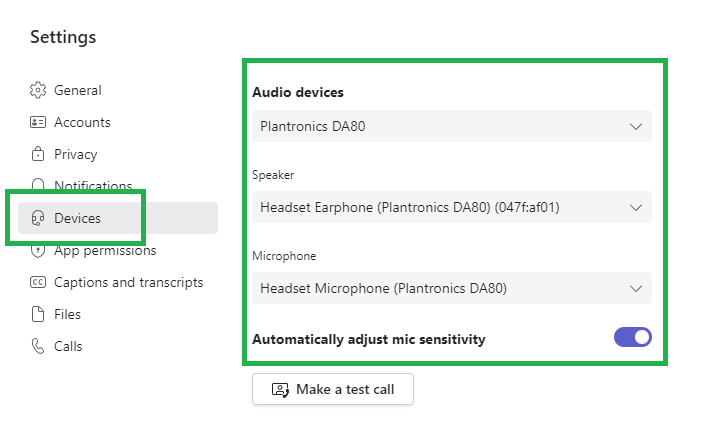In light of recent security developments, we are excited to announce a new integration between Breach Secure Now and Microsoft Teams. This integration allows for more seamless communication and collaboration around security alerts and training initiatives directly within the Teams platform.
IntegriCom IT Services Knowledge Base
Common Outlook issues and solutions
Experiencing issues with Microsoft Outlook can be a hassle, but many common problems have straightforward solutions. By following these guidelines, you can quickly resolve these issues and ensure your Outlook runs smoothly and efficiently.
Troubleshooting Peripheral Devices
There are times when some of your peripheral devices, such as keyboards, mice, printers, web cameras, headphones, speakers, etc. will not work as intended or at all. Here are some troubleshooting steps you can take.
Troubleshooting Common Printer Issues
Printers can sometimes be frustrating when they don’t work. This guide will walk you through common troubleshooting steps.
Understanding Drivers and How to Use Driver Update Utilities
Drivers are essential software components that enable proper communication between the operating system and hardware devices. Keeping drivers updated ensures optimal performance, compatibility, security, and feature enhancements.
How To Create Shortcuts On Your Desktop
Whether it is a company website, a favorite recipe site, or your daily news source, desktop shortcuts make it simple to get to commonly visited websites.
Troubleshooting Common Network Connectivity Issues
Having trouble connecting to the internet or experiencing slow network speeds? Network connectivity issues can be frustrating, but fear not – we’ve got a comprehensive guide to help you troubleshoot and resolve common problems.
How to Change Your Default Web Browser
Instructions on setting the default web browser used by your computer.
How to Move Windows 11 Taskbar to the left
Here are simple instructions on how to move the Windows 11 taskbar.
What is MFA/2 Factor Authentication and Why do I need it?
Learn about MFA/2 Factor Authentication and why you need it.
How to Remove Microsoft Teams from Start Up
If you are tired of Microsoft Teams popping up after you reboot your PC then here is how you can stop that from happening.
How to Share Your Screen in Microsoft Teams
This s a quick guide on how to share your screen when you are on a Microsoft Teams meeting.
How to Change/Fix Microphone or Camera in Microsoft 365 Teams
Check this out If you’re having problems with your microphone or camera in Microsoft 365 teams.