Table of Contents
Incognito Mode, a Google Chrome feature, seeks to address online privacy concerns for internet users. But what is incognito mode?…and what does it actually do? In this article, we’ll explain the fundamentals of incognito Mode answering questions about how private incognito mode is. Despite ongoing debates, incognito Mode offers practical benefits beyond privacy, including managing multiple accounts, bypassing paywalls, and safeguarding sensitive information.
What is incognito mode? (private mode or private browsing)
Incognito mode is Google’s private browsing feature that allows users to browse the internet privately without their browsing history, form data, downloads, bookmarks, and site data being stored on browser. Most web browsers have similar private browsing features – Microsoft Edge has InPrivate window, Safari and FireFox have Private Browsing mode, and Opera has Private Window.
 What does incognito mode do?
What does incognito mode do?
Incognito mode creates a temporary session that operates independently of your regular browsing activity. This session does not record any browsing/search history as well as any changes made to the browser settings itself.
Is incognito mode really private?
While incognito mode prevents the browser from storing information locally on your device, it doesn’t mean that it is completely private. Internet service providers (ISP) and network admins are still able to see your web traffic since you are on their network. Websites can use methods other than cookies such as browser fingerprinting or IP addresses to track your activity as well. It all depends on the specific network security.
Google’s Incognito Lawsuit: Recent Legal Concerns
Google, the tech giant behind Chrome’s Incognito Mode, faces allegations of misleading users regarding their privacy while using the feature. It’s claimed that Google still collects data through other means, such as Google Analytics and Ad Manager, despite assurances of private browsing. As part of a settlement, Google has agreed to delete the billions of web browsing data records it has collected.
Although privacy concerns have been raised regarding Google’s handling of data in incognito mode, it’s important to recognize that this feature still holds practical value for users. incognito mode remains a useful tool for various purposes beyond privacy. Despite the ongoing legal scrutiny, these practical applications demonstrate that incognito mode continues to serve as a valuable feature for enhancing browsing experiences in certain contexts.
 Can incognito mode be tracked?
Can incognito mode be tracked?
YES, it’s important to understand that while incognito mode can enhance privacy by not storing browsing history, cookies, or site data locally on your device, it does not make you completely anonymous or untrackable online. Here are some ways you can still be tracked while using incognito mode:
Internet service provider (ISP) tracking
Your Internet Service Provider can still see your online activity, including the websites you visit, even in incognito mode.
Website tracking
While incognito mode prevents websites from storing cookies or site data locally on your device, they can still track your IP address and other information to identify and monitor your activity. Websites may use techniques like device fingerprinting to identify and track your device, regardless of whether you’re using incognito mode.
Search engine tracking
Search engines may still track your searches, although they won’t be saved in your browsing history. Your searches may still be used to personalize search results and ads, even in incognito mode.
Network tracking
If you’re using a network that monitors or logs internet activity, your online activity may still be tracked.
 What is the point of incognito mode?
What is the point of incognito mode?
7 practical applications & benefits of private browsing
The main point of incognito mode is to provide users with a browsing session that doesn’t save their browsing history, cookies, or site data locally on the device they’re using. While incognito mode does not make you completely anonymous or untrackable online, there are many practical applications where using incognito mode is useful.
1. Managing multiple accounts
Juggling multiple accounts on various platforms can be a hassle. incognito Mode simplifies this process by allowing users to log into different accounts simultaneously without the risk of interference from stored data associated with their primary browsing session.
2. Bypassing paywalls
Many websites restrict access to premium content behind paywalls or usage limits. incognito Mode circumvents these restrictions by preventing the browser from storing cookies or site data. This proves handy for accessing research materials or news articles without hitting a paywall.
 3. Avoiding autofill mishaps
3. Avoiding autofill mishaps
Autofill features are convenient but can lead to privacy breaches. incognito Mode disables autofill by default, minimizing the risk of inadvertently sharing sensitive information.
4. Price comparison browsing
Incognito mode can be used to compare prices for products or services without websites tracking previous searches and potentially adjusting prices based on browsing history. incognito Mode prevents this by not storing cookies or browsing history, ensuring unbiased prices for users.
5. Testing development environments
For web developers, incognito Mode is invaluable. It provides a fresh browsing session devoid of cached data, cookies, and stored credentials. This enables developers to test websites and services in a clean environment, ensuring a more accurate assessment of user experience.
6. Logging into public computers
When using a public computer or someone else’s device, incognito mode can prevent the browser from saving sensitive information like passwords or login credentials after the session ends. It also allows users to log in to their accounts without having to sign out of the device owner’s account.
7. Researching sensitive topics
When conducting research on sensitive topics, such as medical conditions or legal matters, incognito mode can prevent personalized search results and targeted ads based on the research activity.
What are the disadvantages of browsing in incognito mode?
While incognito mode offers benefits in terms of privacy and security, it also comes with several limitations and disadvantages:
- Limited Privacy: incognito mode does not provide complete anonymity or privacy. Your Internet Service Provider (ISP), the websites you visit, and other entities may still track your online activity.
- Not Foolproof: Websites can still track your IP address and use other methods like device fingerprinting to identify and monitor your activity, even in incognito mode.
- No Protection Against Malware or Phishing: incognito mode does not offer any additional protection against malware, phishing attempts, or other online threats. Users still need to exercise caution and use security software to protect themselves from these risks.
- No Saving of Bookmarks or Downloads: Bookmarks or downloads made during an incognito session may not be saved once the session is closed. This can be inconvenient if you want to access them later.
- No Protection from Network Monitoring: If you’re using a network that monitors or logs internet activity, your online activity may still be tracked, even in incognito mode.
- Limited Functionality for Some Websites: Some websites may have limited functionality or may not work correctly in incognito mode, particularly if they rely on cookies or other site data to function properly.
Overall, while incognito mode can be useful for certain purposes, it’s essential to understand its limitations and not rely on it as a sole means of protecting your online privacy and security.
FAQs about incognito mode
Can WiFi owners see what sites I visited in incognito?

Is incognito mode safe from hackers?
incognito mode primarily focuses on privacy by not saving your browsing history, cookies, or site data locally on your device. It doesn’t provide any additional security measures against hackers compared to regular browsing. If your device or network is compromised by malware or if you’re connected to an unsecured WiFi network, hackers could potentially intercept your browsing activity, regardless of whether you’re in incognito mode or not.
How do you turn on/off Incognito mode?
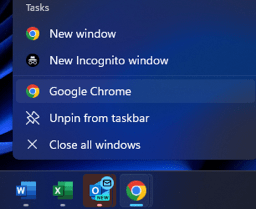
Turning off incognito mode is as simple as closing the incognito window.
What is the difference between incognito and private browsing?
“Incognito” and “Private Browsing” are terminologies used by different web browsers, but they essentially refer to the same feature.
Is incognito mode the same as VPN?
Incognito mode is a browser feature that prevents local storage of browsing data, while a VPN encrypts your internet connection and hides your IP address to enhance privacy and security. They can be used together for a more comprehensive approach to online privacy and anonymity.
What is better than incognito mode?
There isn’t necessarily a “better” mode than incognito, as it serves its purpose well for its intended use cases, such as browsing without leaving a local trace of your activity on your device. However, if you’re looking for more comprehensive privacy and security measures, you might consider using a combination of tools and techniques. VPNs, encrypted messaging services, browser extensions, and privacy-focused search engines are all tools and services users can use to better protect their privacy.
Summary
While incognito Mode offers practical benefits beyond privacy, users should remain cautious. The recent legal concerns highlight the importance of understanding the limitations of such tools. Incognito Mode may not provide complete anonymity, and users should exercise discretion when handling sensitive information online.
Enhance Your Security with IntegriCom Managed IT Services
IntegriCom provides managed IT Services and can manage all your security needs. Please contact us for a free evaluation. We can provide a complete security assessment of your total environment and provide a remediation report and recommended support options.


 What does incognito mode do?
What does incognito mode do? Can incognito mode be tracked?
Can incognito mode be tracked? What is the point of incognito mode?
What is the point of incognito mode? 3. Avoiding autofill mishaps
3. Avoiding autofill mishaps