Businesses need more than just capable employees and good products to succeed. The backbone of every modern organization is its IT infrastructure—whether it’s the hardware supporting daily operations or the software that powers complex workflows. Unfortunately, many companies overlook the importance of regularly updating their technology, leading to inefficiencies, increased costs, and cybersecurity risks.
To remain competitive and fuel sustainable growth, businesses must view IT upgrades as a strategic investment rather than an operational expense. By modernizing outdated systems and adopting the latest technology, companies can streamline processes, enhance productivity, and future-proof their operations. This blog explores how IT upgrades can transform business efficiency, provides insights into best practices for implementing these changes, and highlights the tangible benefits they offer.
The Hidden Costs of Outdated IT Systems
Running a business on outdated technology is akin to driving a high-performance car with a clogged fuel filter. It may still function, but inefficiencies begin to build up, ultimately leading to poor performance, higher operational costs, and a greater likelihood of breakdowns. Let’s look at some of the hidden costs of relying on outdated IT infrastructure:
1. Operational Inefficiency
Outdated software and hardware slow down your daily operations. From longer load times to frequent crashes, these inefficiencies disrupt the flow of work, costing businesses both time and money. Systems that are not integrated create unnecessary manual tasks, while older hardware can no longer support modern applications, resulting in frustrating delays and inconsistent performance. Every second employees spend waiting for a system to respond is wasted time, contributing to lower productivity and morale.
2. Higher Maintenance and Repair Costs
As technology ages, it becomes increasingly difficult and expensive to maintain. Outdated hardware requires more frequent repairs, and as components become obsolete, they’re harder to replace. Similarly, older software versions may no longer receive updates or patches, leaving systems vulnerable to bugs and cyberattacks. The cost of maintaining these older systems often surpasses the investment required for new technology.
3. Increased Security Risks
Older IT systems are prime targets for cyberattacks. Without regular updates and patches, they become more vulnerable to malicious attacks, data breaches, and ransomware. With cyber threats evolving rapidly, outdated systems are often ill-equipped to defend against new exploits. For businesses dealing with sensitive data, the financial and reputational costs of a data breach can be catastrophic.
4. Lack of Scalability
Businesses are constantly evolving, and technology must grow alongside them. Outdated systems limit your ability to scale, forcing you to adopt inefficient workarounds that stunt growth. For example, companies that are still relying on legacy software often struggle with limited storage capacity, slower processing speeds, and a lack of integration with modern tools, all of which make it difficult to keep up with increasing business demands.
Identifying the Right Time for IT Upgrades
The decision to upgrade IT systems should not be reactive. Waiting until a system completely fails before making an upgrade can lead to costly downtime and emergency fixes that further strain your budget. Instead, businesses should take a proactive approach by regularly assessing their technology and identifying weak points before they become critical issues.
1. Monitoring Performance
Regularly monitor the performance of your hardware and software to identify potential inefficiencies. Are employees reporting slow processing times? Do certain programs frequently crash or freeze? Are your systems struggling to keep up with new applications or increased workloads? These are all signs that your IT infrastructure is nearing the end of its lifecycle and needs to be upgraded.
2. Analyzing Workflow Bottlenecks
IT inefficiencies often manifest as bottlenecks in workflow. Employees might need to manually transfer data between systems or wait for IT support to resolve recurring issues. Analyze your team’s workflows to identify areas where technology is slowing down operations, and consider whether newer tools could automate or streamline these processes.
3. Performing Regular IT Audits
An IT audit is a thorough review of your company’s technology infrastructure, assessing both hardware and software to identify areas that need improvement. Regular audits can help you identify outdated systems, security vulnerabilities, and inefficiencies that can be addressed with targeted IT upgrades. An annual IT audit is ideal for staying ahead of technology-related issues.

IT Upgrades That Deliver Maximum Impact
Not all IT upgrades are created equal. Some upgrades will have a far more profound impact on business efficiency than others. By focusing on key areas of your infrastructure, you can maximize the return on investment (ROI) and deliver measurable results. Let’s explore the most impactful upgrades for enhancing business efficiency:
1. Upgrading Hardware: Enhancing Speed and Reliability
One of the most obvious areas to address when upgrading your IT systems is hardware. Servers, desktops, networking equipment, and storage devices all play a crucial role in how efficiently your business runs.
- Modernizing Servers: Upgrading to faster, more energy-efficient servers can dramatically reduce downtime and improve system reliability. Newer servers have the capacity to process larger amounts of data, making them essential for businesses dealing with high volumes of transactions or requiring fast access to critical applications.
- Upgrading Workstations: Investing in more powerful desktop and laptop computers ensures that employees can work more efficiently without experiencing lags or performance issues. Faster processors and larger memory capacities help employees run modern applications and multitask without the risk of crashes or slowdowns.
- Networking Equipment: Don’t overlook your company’s networking infrastructure. Upgrading routers, switches, and network cables can drastically improve connection speeds, which is particularly important for businesses that rely on cloud-based applications or remote access.
2. Transitioning to Cloud Solutions: Flexibility and Scalability
Moving from on-premises software to cloud-based solutions is one of the most transformative IT upgrades a business can make. The cloud offers numerous benefits that enhance business efficiency, including:
- Scalability: As your business grows, so too will your data and resource needs. Cloud solutions allow you to scale storage, processing power, and application usage up or down as needed, without having to invest in expensive hardware.
- Remote Access: Cloud solutions enable employees to access critical tools and data from anywhere, at any time, making remote work more efficient. This level of flexibility is increasingly important in today’s work environment, where distributed teams are becoming more common.
- Cost Savings: Cloud computing eliminates the need for costly physical servers, reducing both capital expenditures and maintenance costs. Additionally, cloud providers often handle software updates and security patches automatically, further reducing your IT management overhead.
Read more: What Is Scalability in Cloud Computing?
3. Implementing Automation: Reducing Manual Labor
Automation is revolutionizing the way businesses operate, particularly in areas like data entry, customer service, and inventory management. By automating routine, repetitive tasks, businesses can reduce the risk of human error and free up employees to focus on higher-value work.
- Customer Relationship Management (CRM): Automating customer interactions, such as follow-ups, lead nurturing, and data entry, can greatly improve customer satisfaction while reducing the workload for your sales and customer support teams.
- Inventory Management: Automated inventory management tools allow businesses to track stock levels in real time, reducing the chances of overstocking or understocking. This ensures more efficient operations and helps businesses avoid lost sales or wasted inventory.
- Financial Processes: Automating payroll, billing, and expense reporting reduces administrative overhead and minimizes errors, making financial processes more accurate and efficient.
4. Upgrading Cybersecurity: Protecting Business Continuity
In the digital age, a strong cybersecurity strategy is not optional. Cyberattacks are growing more sophisticated every year, and businesses must ensure their IT systems are adequately protected against these threats. Upgrading your cybersecurity measures should be a top priority if your systems are not currently equipped to handle today’s threats.
- Advanced Firewalls and Encryption: Upgrade to next-generation firewalls that offer real-time monitoring and automated responses to potential threats. Ensure all sensitive data is encrypted both in transit and at rest, making it more difficult for hackers to intercept or steal.
- Multi-Factor Authentication (MFA): Implement MFA across your business to add an extra layer of protection. This ensures that even if a password is compromised, unauthorized users won’t be able to gain access to your systems without additional verification.
- Regular Patching and Updates: Cybersecurity requires vigilance. Regularly updating your systems with the latest security patches and updates can help defend against emerging threats. Automating this process can ensure that no updates are missed.
5. Improving Communication Tools: Enhancing Collaboration
Effective communication is the cornerstone of efficient teamwork. Upgrading communication tools, such as adopting unified communication platforms, allows teams to collaborate more effectively, regardless of their location.
- Unified Communications: Tools that combine messaging, video conferencing, file sharing, and voice calling into a single platform create a seamless communication experience. Employees can move from an email discussion to a video conference with a single click, making collaboration more fluid and efficient.
- Project Management Software: Upgrading to modern project management tools that allow for real-time collaboration and task tracking keeps teams aligned and projects on schedule. Features like file sharing, progress tracking, and timeline management reduce the risk of missed deadlines or miscommunication.
6. Integrating Software Systems: Creating a Seamless Workflow
In many businesses, disparate software systems create inefficiencies that slow down operations. For example, your accounting system might not communicate with your CRM, leading to duplicated work and errors. Upgrading your systems to include integration solutions can create a seamless workflow, allowing data to flow smoothly between departments.
- Enterprise Resource Planning (ERP): Implementing ERP software allows businesses to manage all aspects of their operations in one centralized platform. This includes inventory, HR, accounting, and supply chain management, making it easier to track performance and make data-driven decisions.
- Application Programming Interfaces (APIs): If you’re not ready to overhaul your entire software ecosystem, consider using APIs to integrate your existing tools. APIs allow different software systems to communicate and share data, streamlining workflows without requiring a complete system upgrade.
How IT Upgrades Lead to Business Growth
Now that we’ve covered the most impactful IT upgrades, let’s look at the broader benefits these improvements can bring to your business:
1. Increased Productivity
The most immediate benefit of IT upgrades is a boost in productivity. Faster hardware, modern software, and automated processes allow employees to complete tasks more quickly and with fewer errors. This increased efficiency frees up valuable time that employees can spend on strategic initiatives rather than troubleshooting or performing manual tasks.
2. Cost Reduction
While IT upgrades require upfront investment, they often lead to long-term cost savings. Newer hardware is more energy-efficient, reducing power consumption. Cloud-based solutions eliminate the need for costly servers and maintenance, while automation reduces labor costs by streamlining manual tasks. Additionally, enhanced cybersecurity measures reduce the financial risk of a costly data breach.
3. Improved Customer Experience
IT upgrades can dramatically improve the customer experience by reducing response times, improving service reliability, and personalizing interactions. For example, faster servers and optimized CRM systems ensure that your customer-facing applications perform smoothly, resulting in higher customer satisfaction and loyalty.
4. Enhanced Data-Driven Decision Making
Upgrading your IT systems allows you to collect and analyze data more efficiently, providing deeper insights into your business’s performance. Real-time access to data helps managers make better-informed decisions, whether it’s optimizing marketing strategies, adjusting operations, or launching new products.
Read more: Understanding the Latest Cyber Threats and How to Combat Them in 2025
5. Future-Proofing Your Business
IT upgrades don’t just address today’s needs—they also prepare your business for future challenges. By investing in scalable, flexible technologies, such as cloud computing and automation, businesses can adapt more easily to market changes, customer demands, and technological advancements.
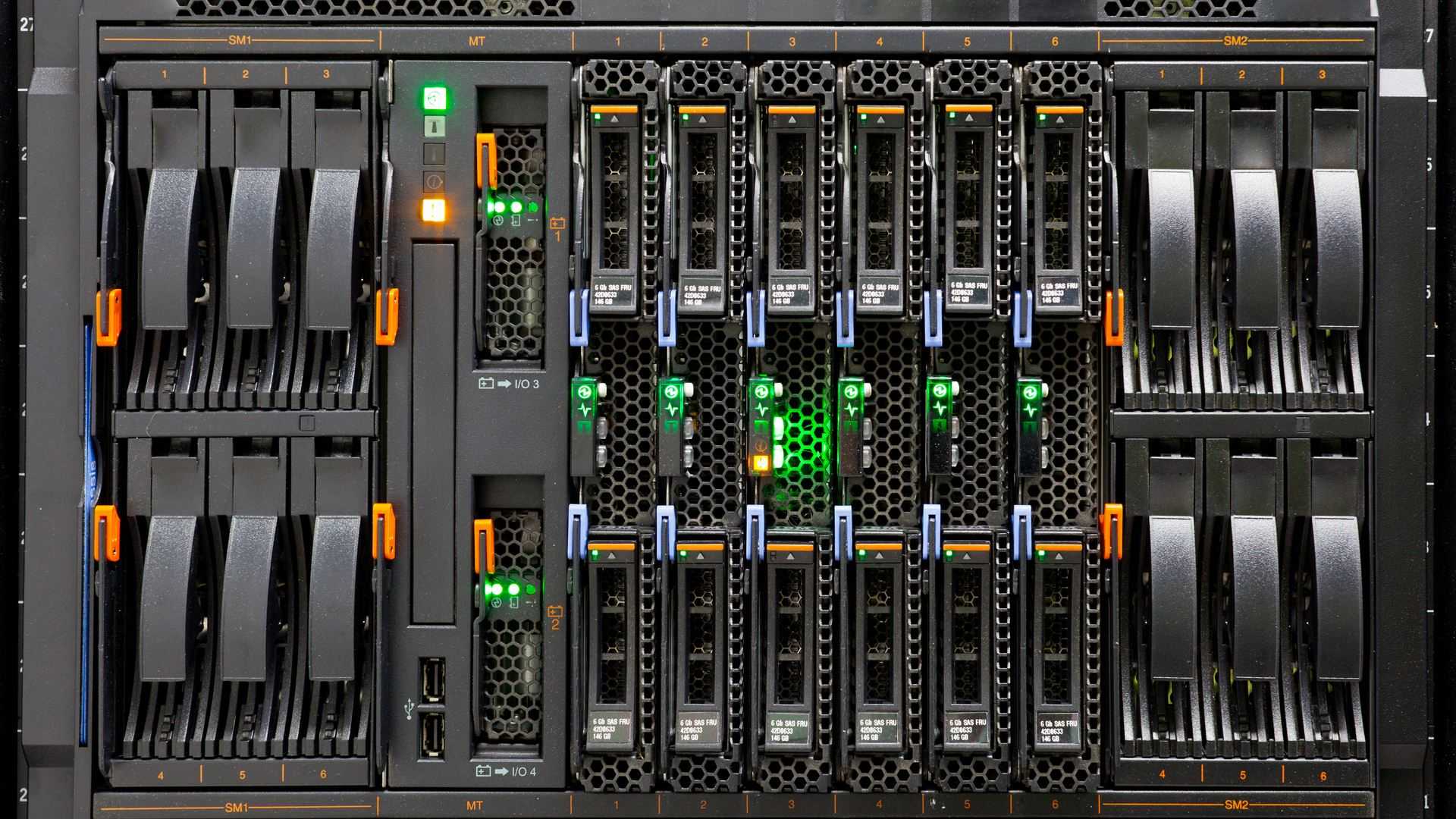
Implementing IT Upgrades: Best Practices
Implementing IT upgrades can be complex, but with careful planning, businesses can ensure a smooth transition that minimizes disruption and maximizes results. Here are some best practices for successful IT upgrades:
1. Create a Roadmap
Before starting any upgrades, develop a clear roadmap that outlines the specific systems that need upgrading, the timeline for implementation, and the expected outcomes. Prioritize upgrades based on which systems will have the most significant impact on your business.
2. Involve Key Stakeholders
IT upgrades don’t just affect the IT department—they impact every area of your business. Involve key stakeholders from different departments early in the process to ensure that upgrades align with the needs of your entire organization.
3. Plan for Downtime
Upgrades can cause temporary downtime, so it’s essential to plan accordingly. Schedule upgrades during off-peak hours, and communicate with employees about what to expect during the transition.
4. Provide Training
New technology often requires new skills. Provide comprehensive training to employees so they can effectively use the upgraded systems from day one.
5. Test Before Full Implementation
Before rolling out upgrades across your entire business, test them in a controlled environment to ensure they work as expected. Identify and resolve any issues before the upgrades go live to avoid disruptions.
6. Monitor and Optimize
After implementing the upgrades, monitor performance closely to ensure they are delivering the expected results. Gather feedback from employees and make adjustments as needed to optimize the new systems.
Conclusion: Investing in Your Business’s Future
IT upgrades are no longer optional—they’re essential for businesses that want to remain competitive, improve efficiency, and foster sustainable growth. By modernizing your infrastructure, integrating your systems, and automating routine tasks, you can create a more agile, productive, and secure business that is ready to meet the challenges of the future. With the right strategy in place, IT upgrades become an investment in long-term success, delivering returns in the form of reduced costs, improved productivity, and enhanced customer experiences. To explore how this can work for your business, contact us today.


