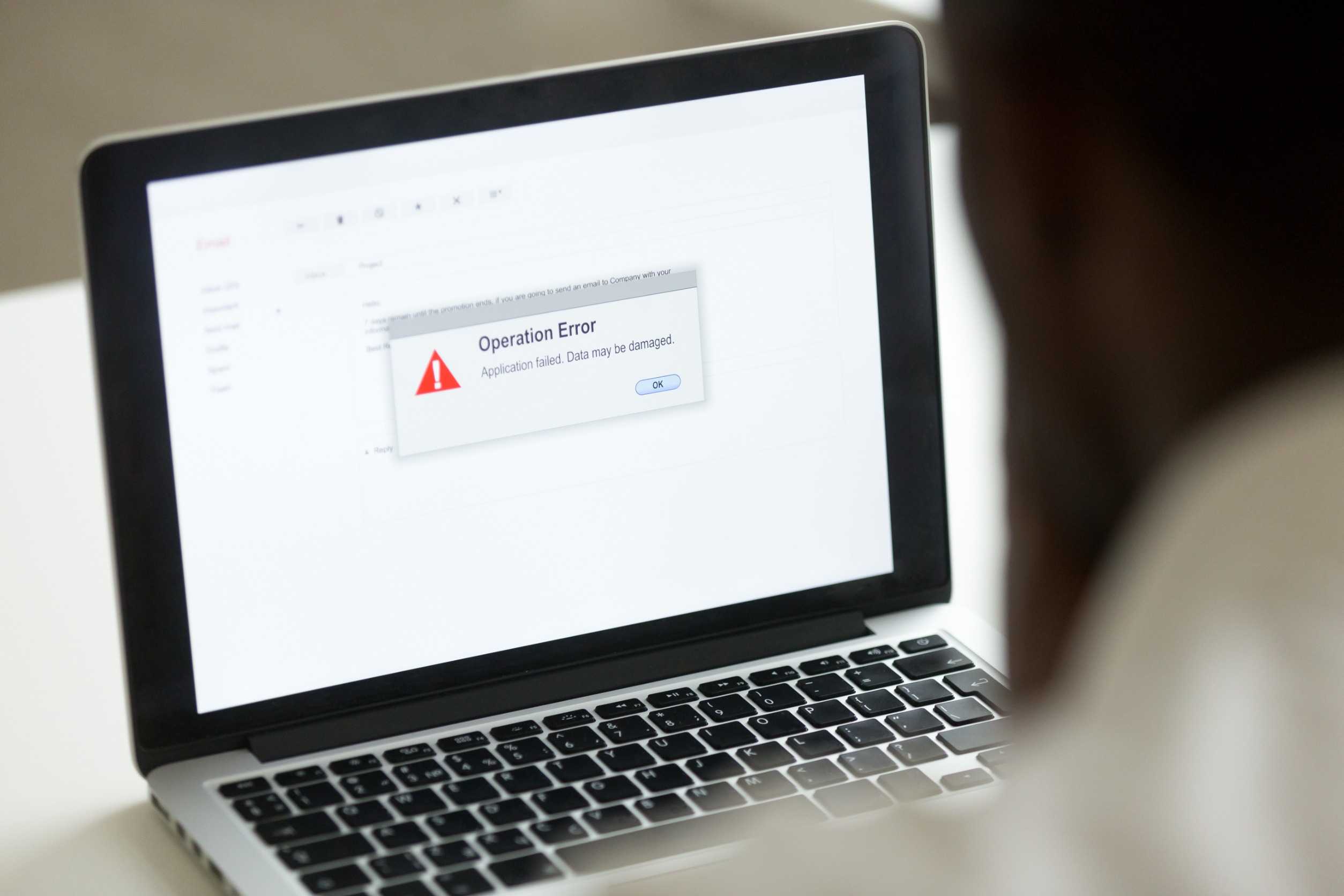Table of Contents
The recent CrowdStrike outage in 2024 underscored the vulnerabilities inherent in even the most robust systems, serving as a stark reminder of the importance of securing critical points of failure and dependencies. This article explores the lessons learned from this incident and offers strategies for fortifying IT infrastructure.
What Went Wrong with CrowdStrike in 2024, and How You Can Avoid Similar IT Disasters: A Case Study
The Incident:
 On July 19, 2024, a critical software update from cybersecurity firm CrowdStrike led to a massive global IT outage, causing widespread disruptions across various sectors reliant on Microsoft Windows systems. This incident, triggered by a flawed update to the CrowdStrike Falcon Sensor, affected millions of computers worldwide and underscored the vulnerability of interconnected digital infrastructures.
On July 19, 2024, a critical software update from cybersecurity firm CrowdStrike led to a massive global IT outage, causing widespread disruptions across various sectors reliant on Microsoft Windows systems. This incident, triggered by a flawed update to the CrowdStrike Falcon Sensor, affected millions of computers worldwide and underscored the vulnerability of interconnected digital infrastructures.
CrowdStrike pushed an update containing a faulty kernel configuration file, known as Channel File 291, to its Falcon Sensor. This update caused Windows machines to enter a boot loop, resulting in continuous crashes and making the systems unusable. The problem was exacerbated for devices using Microsoft’s BitLocker encryption, which required manual recovery keys to reboot, complicating the remediation process for many users.
Widespread Impact:
 The faulty update had a ripple effect across various industries and regions:
The faulty update had a ripple effect across various industries and regions:
- Aviation and Transportation: Over 5,000 flights were canceled worldwide, with airports around the world experiencing operational issues.
- Cloud Services and Data Centers: Microsoft Azure and Google Compute Engine reported crashes and reboot cycles for virtual machines running Windows 10 and Windows 11.
- Banking and Healthcare: Financial institutions struggled with transaction processing, while healthcare facilities reported delays in accessing patient records.
- Emergency Services and Media: 911 call centers experienced temporary outages, and major broadcasters were taken offline.
Immediate Response and Remediation:
CrowdStrike identified the issue and rolled back the problematic update. However, affected machines required multiple reboots and manual interventions to restore functionality. Microsoft recommended users boot into Safe Mode or Windows Recovery Environment to manually delete the faulty file, a process that was labor-intensive.
Financial and Reputational Consequences:
 The financial fallout for CrowdStrike was significant. The company’s shares fell by 11.10% on the day of the incident, with total estimated financial losses for the top 500 US companies near $5.4 billion, only a fraction of which was covered by insurance.
The financial fallout for CrowdStrike was significant. The company’s shares fell by 11.10% on the day of the incident, with total estimated financial losses for the top 500 US companies near $5.4 billion, only a fraction of which was covered by insurance.
Broader Implications:
The CrowdStrike incident underscored several critical issues in cybersecurity and IT management:
- The importance of rigorous software testing.
- The necessity of robust disaster recovery plans.
- The value of a collaborative response among cybersecurity firms, IT providers, and affected organizations.
As a business owner, your IT infrastructure is the backbone of your operations. The 2024 CrowdStrike outage is a prime example of how even the most reliable systems can fail, causing widespread disruption. But with the right strategies, you can prevent similar issues from bringing your business to a halt.
The Delta Airline Outage: A Critical Crew Scheduling Failure
 The CrowdStrike outage caused Delta Airlines to experience a major IT outage due to a failure in their crew scheduling platform, a critical system for coordinating the schedules of pilots and flight attendants. This malfunction led to the cancellation of over 3,000 flights and significant delays for thousands more, affecting tens of thousands of passengers globally. The inability to schedule and communicate with crew members resulted in operational chaos, leaving flights without necessary personnel and causing a significant drop in customer satisfaction and trust in the airline.
The CrowdStrike outage caused Delta Airlines to experience a major IT outage due to a failure in their crew scheduling platform, a critical system for coordinating the schedules of pilots and flight attendants. This malfunction led to the cancellation of over 3,000 flights and significant delays for thousands more, affecting tens of thousands of passengers globally. The inability to schedule and communicate with crew members resulted in operational chaos, leaving flights without necessary personnel and causing a significant drop in customer satisfaction and trust in the airline.
Delta’s IT team worked tirelessly to restore the platform, but it took over 24 hours to fully resolve the issue, severely impacting operations during this time. The financial losses from this outage were substantial, affecting immediate operational costs and causing long-term reputational damage. Delta faced significant backlash from customers, leading to a dip in stock prices and a loss of market confidence.
The Delta incident underscored the critical nature of IT systems in airline operations and highlighted the need forredund robust ancy and failover mechanisms to prevent such disruptions. This case emphasizes the importance of securing critical points of failure and dependencies to maintain reliable and resilient IT infrastructure.
Identify and Secure Your Business’s Vulnerable IT Weak Points
Understanding Critical Points of Failure
A single point of failure in your IT infrastructure can bring down your entire system. Redundancy is key.
A critical point of failure (CPOF) in IT infrastructure refers to any component whose failure can cause a complete system outage. These points can include:
- Single Points of Failure (SPOF): Components like servers, routers, or databases that, if they fail, bring down the entire system.
- Interdependencies: Systems that rely heavily on external services or other internal systems, creating a chain of potential failures.
- Human Factors: Key personnel whose absence can disrupt operations due to lack of knowledge transfer or documentation.
To safeguard your business, it’s essential to understand where your vulnerabilities lie. Identifying these critical points of failure within your IT systems can be the difference between seamless operations and a catastrophic shutdown.
Proven Strategies to Safeguard Your Business Against IT Outages
1. Redundancy and Failover Mechanisms:
- Redundant Systems: Implementing duplicate systems that can take over in case of a failure. This includes servers, databases, and network components.
- Automatic Failover: Ensuring that systems can switch over to backup resources without manual intervention.
2. Diversification of Dependencies:
- Multi-Cloud Strategies: Using multiple cloud service providers to avoid reliance on a single vendor.
- Geographic Distribution: Deploying infrastructure across different geographic locations.
3. Disaster Recovery Plans:
“Quick Tip: Regularly test your disaster recovery plan to ensure it’s up-to-date and effective.”
- Comprehensive Planning: A Disaster Recovery Plan (DRP) is a documented, structured approach detailing how to respond to unplanned incidents such as natural disasters, power outages, or cyberattacks. It outlines procedures to follow to recover and protect a business IT infrastructure. Regularly updating and refining these plans ensures they remain effective and relevant.
- Real-World Simulations: Engaging in realistic simulations that mimic actual disaster situations helps teams practice their response protocols, identify gaps in the recovery process, and refine their strategies. This preparation is crucial for ensuring a swift and efficient recovery during an actual disaster.
- Load Testing: Simulating high-load scenarios within the context of disaster recovery plans ensures that systems can handle peak demands during a crisis. This includes stress-testing backup systems and failover mechanisms to verify their reliability under pressure.
 4. Enhanced Monitoring and Alerting:
4. Enhanced Monitoring and Alerting:
- Real-Time Monitoring: Implementing robust monitoring tools that provide real-time insights into system performance and health.
- Proactive Alerts: Setting up alerts for potential issues before they escalate into major problems.
5. Comprehensive Documentation and Training:
- Knowledge Management: Ensuring that all critical processes and systems are well-documented.
- Cross-Training: Training multiple team members on critical systems to avoid knowledge silos.
6. Security Measures:
- Access Controls: Implementing strict access controls to prevent unauthorized changes that could lead to failures.
- Regular Audits: Conducting regular security audits to identify and rectify vulnerabilities.
Summary
Don’t let your business be the next headline, it’s time to take control of your IT infrastructure by identifying and securing your critical points of failure. Whether it’s implementing redundancies, enhancing your disaster recovery plans, or fortifying your security measures, every step you take could prevent a future catastrophe.
What are your critical points of failure?
Do you have a single server that runs your domain and all your applications? Do you rely on vendors or 3rd party software for important components of your workflow? contact us today to conduct a comprehensive review of your IT infrastructure. Together, we’ll harden your defenses and ensure that your critical systems remain resilient in the face of any challenge.