Phishing is one of the most common and dangerous cybersecurity threats out there, targeting both individuals and businesses alike. But don’t worry! This blog will walk you through the types of phishing attacks and how you can stop them effectively. From email scams to fake websites, we’ll break it all down in simple terms and arm you with tips to protect yourself and your sensitive information.
Key Takeaways:
- Phishing is a sneaky way of stealing personal info, with scams like email phishing, spear phishing, and whaling aimed at different types of victims.
- Stop phishing by educating yourself, using strong email filters, installing anti-phishing tools, and adding layers of security like multi-factor authentication (MFA).
- If you spot a phishing attack, act fast by notifying IT, reporting it, and changing your passwords to stay safe.
What Is Phishing?
Phishing is a type of cyberattack that tricks you into giving away important info, like your passwords or credit card details. Scammers use psychological tricks, like playing on your curiosity or trust, to get this information. If they succeed, it can lead to identity theft, stolen money, or leaked data.
These schemes aren’t limited to just emails. Cybercriminals also exploit text messages, social media, and even fake websites. Whether you’re an employee at a company or just someone surfing online, knowing the different types of phishing can save you from falling into their traps.
Let’s explore the most common types of phishing in action.
The Different Types of Phishing
1. Email Phishing
Most phishing scams start in your inbox. These emails are designed to look like they’re from a legitimate company, but they aren’t. They send messages urging you to “verify your account now” or click on links that lead to fake login pages.
Once you click, hackers might steal your account credentials or compromise sensitive company data. Watch for red flags like unexpected attachments or links that seem off. A little skepticism goes a long way in avoiding these traps.
2. Spear Phishing
This is like phishing, but much sneakier. Instead of sending generic emails to a bunch of people, spear-phishing scams target only you. Scammers personalize the message with details they’ve found about you online, making the email look legit.
For example, they might pretend to be your colleague asking for important files or your bank needing you to confirm a transaction. Because it looks so convincing, it’s tough to spot. Vigilance and strong security protocols are your best defense here.
3. Whaling
Whaling is phishing on a grand scale, aiming directly at big sharks like company CEOs or CFOs. These scammers send ultra-authentic-looking emails that mimic professional correspondence, tricking executives into sharing confidential company data or making fraudulent wire transfers.
A famous case? The Scoular Company lost $17.2 million from just one phishing scam. Yikes. Make sure executives are trained to spot these scams to avoid similar disasters.
4. SMS Phishing (Smishing)

Instead of emails, smishing uses text messages to trick people. Messages often pose as urgent fraud alerts from your bank or “Congrats! You’ve won a prize!” texts that ask you to click a link.
Because people tend to trust text messages more, these scams are surprisingly effective. If you get an unexpected text asking for personal info or clicking links, pause and verify.
5. Voice Phishing (Vishing)
Ever had a call from “Microsoft” saying your computer has a virus or “your bank” asking for your credit card info? That’s vishing at work. Scammers use fake caller IDs to seem legitimate and then apply pressure or stress to get you to share sensitive details.
Protect yourself by avoiding sharing sensitive information over the phone, especially if you didn’t initiate the call. Tools like call blockers can also help.
6. Social Media Phishing
Social media phishing has exploded, with attacks up 150% since 2019! Hackers send malicious links via direct messages or disguise scams as quizzes, fake giveaways, or even job postings. LinkedIn alone accounts for nearly half of these attacks.
Always approach random messages and links with caution, even if they seem to come from someone you know.
7. Clone Phishing
This scam sends a nearly identical copy of an email you’ve already received, but with a dangerous twist, like a bad attachment or link. It’s sneaky because it looks just like something you’ve seen before.
The key to avoiding this scam is to be cautious of any recent emails with unexpected requests or attachments.
8. HTTPS Phishing
Think a web address is secure just because it starts with “https”? Not always. Hackers can get free SSL certificates to create fake sites that look trustworthy. These sites look like the real deal, but if you input your private details, they’re gone.
Always double-check the URL before entering sensitive information. If you’re unsure, contact the company directly.
9. Search Engine Phishing
Cybercriminals create fake websites that rank for high-value search keywords. They trick users into clicking with irresistible offers, like unbeatable prices or fake contests. If you fall for it, you could lose your credit card info or other sensitive data.
Remember this rule of thumb: if a deal looks too good to be true, it probably is.
How to Prevent Phishing Attacks
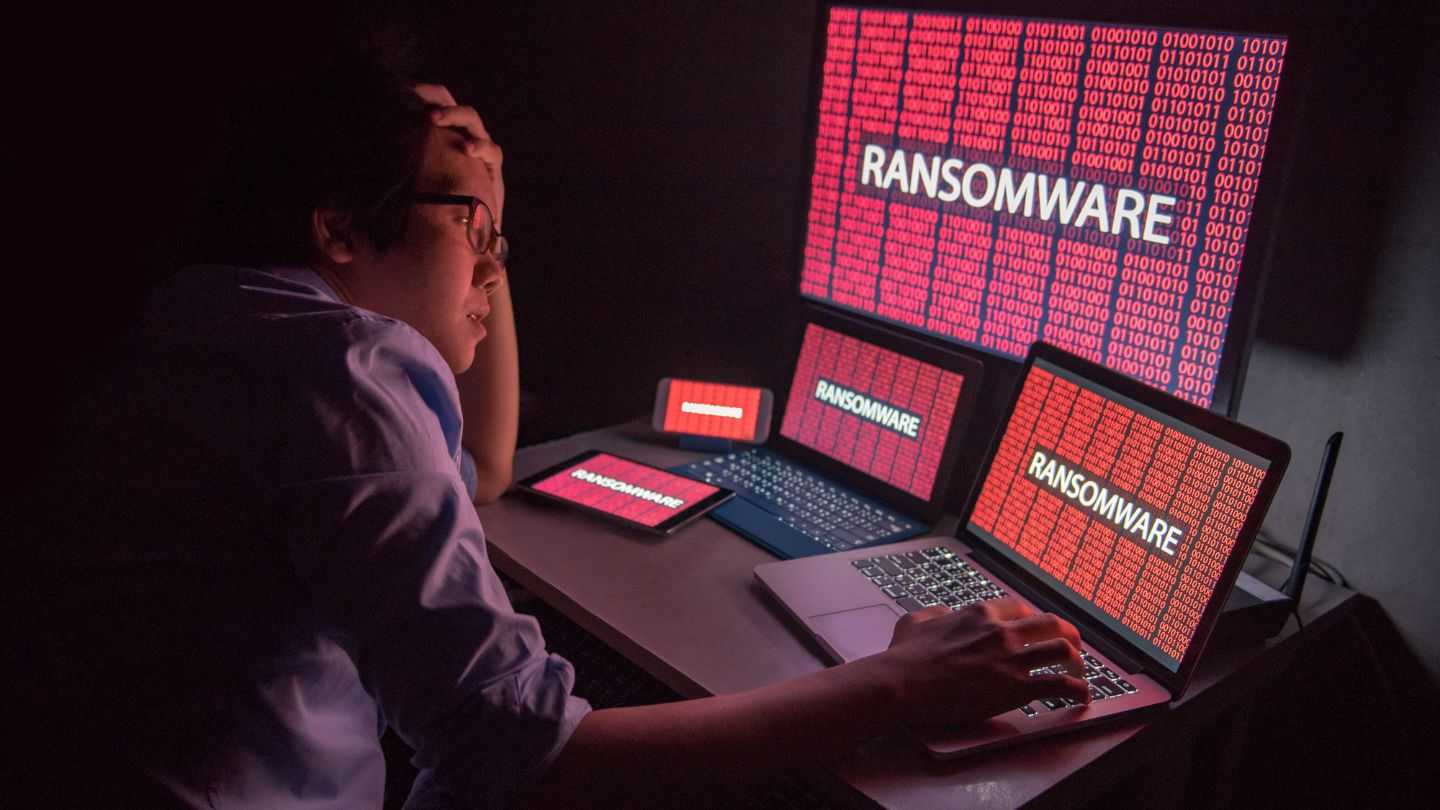
Now that you know what phishing is, how do you stop it? It takes a mix of common sense and smart tools. Here’s what you can do:
1. Stay Educated
Teach employees and yourself how to spot phishing attempts. Many people fall for these scams because they don’t know what to look for. Ongoing training can help everyone become phishing-aware and know what to do when they encounter a suspicious link.
Make sure your team knows to report anything that looks shady to IT immediately.
2. Use Email Filters and Anti-Phishing Tools
Advanced email filters can block many phishing emails before they even reach you. Tools powered by AI can detect and isolate suspicious emails based on bad URLs and unusual behavior.
Make it a habit to report phishing messages using features like “Report Phishing” in your mailbox.
3. Enable Multi-Factor Authentication (MFA)
Passwords alone aren’t enough. MFA adds an extra layer of security, like sending a code to your phone or asking for fingerprint verification. Even if hackers get your password, they’ll still need the additional authentication step to break in.
Every company should use MFA for all critical accounts. It’s also worth setting it up for personal accounts to stay extra safe.
4. Take Action Against Suspicious Emails
Think you’ve been phished? Act quickly. Notify your IT team, don’t click any links, and report the incident. Fast action can stop the attack and limit damage.
5. Report Suspicious Emails
Reporting phishing emails helps stop similar attacks in the future. Most email platforms have a “Report Phishing” button you can use.
Encouraging employees to report suspicious messages strengthens your company’s overall cybersecurity.
6. Change Compromised Passwords
If you think someone has stolen your login info, change your password ASAP. Use a strong, unique password and update it regularly to keep your accounts safe.
Password managers make it easier to create and store secure credentials without the headache of remembering them all.
7. Keep an Eye Out for Identity Theft
Monitor your bank statements and credit reports for anything fishy (pun intended). Look for unexpected charges, added accounts, or anything that seems off. Being proactive can stop identity theft in its tracks.
By staying alert and taking quick action, you can bounce back from phishing attempts more easily.
Digital Security Starts with Awareness
Phishing remains a persistent and evolving threat, targeting individuals and organizations through increasingly sophisticated methods. From deceptive emails and text messages to HTTPS and social media-based scams, attackers exploit trust and urgency to access sensitive information. Preventing these threats starts with awareness, proactive measures like multi-factor authentication, and reliable tools that protect against such malicious schemes. Strengthening your defenses is essential to safeguarding both personal and business data from these malicious attacks.
At IntegriCom, we are committed to helping businesses in Johns Creek build a secure digital foundation. Our robust IT support in Johns Creek, including advanced cybersecurity solutions and managed IT systems, is designed to protect your business and provide peace of mind. With our expertise, you can focus on growing your operations while we handle the complexities of protecting your technological assets. Don’t wait to enhance your defenses—reach out to a trusted partner in IT support today.
Frequently Asked Questions
What is phishing?
Phishing is a cyberattack meant to steal personal information like passwords by disguising itself as a legitimate source. Knowing how to spot these tricks is key to staying safe.
How can I spot phishing emails?
Look for things like urgent demands for private info, odd attachments, or links leading to fake login pages. Double-check the sender’s email to make sure it’s legit.
What should I do if I get a phishing email?
Don’t click anything! Report the email to your IT department or use the “Report Phishing” feature in your inbox.
What’s MFA, and why do I need it?
MFA, or multi-factor authentication, requires a second step to log in, like a code sent to your phone. It makes life tough for hackers, even if they have your password.


